Want to join in on our Twitter chat, but need some help figuring out how to join in on a chat?
Twitter chats are the best way to stay in the know about what’s going on in the self-pub world.

Here’s our step-by-step guide on our to take part in a Twitter chat:
1. Here is the main page:

2. In the top right search bar, type the chat’s designated hashtag (look at red circle). Then click ENTER.

3. This screen should pop up. Then click on “All” (look at red circle)

4. Here’s your final screen:

**As people ask questions, the page will say something like “two new tweets” or “one new tweet”, etc. You can either just keep clicking that, or just keep refreshing the Twitter page to see people’s questions to you. Make sure to use the chat’s designated hashtag phrase after every tweet so that it shows up on the search page you are on. The tweet button to answer questions and make comments is in the top right corner of the screen above. It’s a quill pen within brackets.

Comments