Self-published authors wear many hats and once a book is written, edited, covered, and published, we need to become marketing mavens. Marketing via social media can be exciting since there are so many potential readers using Facebook, Twitter, and Instagram every single day. But it can also be difficult to get noticed. Adding visual content is proven to increase engagement. Check out this statistic. Colored visuals increase the willingness to read content by 80%.

We found an easy way to do this that every author can start using immediately! Ripl is a fun phone-based app that makes it easy to create clean, inviting images and then share to your social media. You can even track the click-thru data with each of your posts.
Here’s some step-by-step instructions. It’s easy to use and you’ll have a sharable graphic with linked content in just a few minutes! I took screen shots on my phone as I was creating to show you how to do it yourself.
Once the app is downloaded on your phone, click the plus sign at the bottom of your screen to create a new post.
Add a photo (one of yours if you want to include a book cover for example) or just create a text graphic.
Add text overlay. There is an option for Primary and Secondary text.

Add destination link (your website or the buy link to Amazon, for example). In this case, I linked to my free download link through Bookfunnel.

Click Create Post.

Customize layout on the next screen. There are several free versions to choose from.

Make adjustments to Font, Background Color, and Music.
Decide if you want animation or still image. Depending on how you are using it, animation can be a great way to attract interest. Experiment with both types and track engagements to see if you notice a different response for still vs. animated post.

Check out Ripl’s suggestions for high traffic hashtags.

Click share and select which accounts you want to share to. I chose several different Facebook pages I manage, as well as my Twitter and Instagram account. Once posted, you’ll receive notifications about your engagements helping you determine if your post was effective.
All of this is done with the click of a button in your phone app. And that’s just the free version. With the paid version, you can further customize layout, music selection, etc.
In about 5 minutes, I was able to create a fun, custom, trackable image and share it on multiple social media sites. Check it out and see how Ripl works for you.
—-
For more book promotion ideas, check out our video courses and Master Social Media.


Comments