Are you tired of buying eBooks that are poorly formatted and designed? A lot of other readers are too. Proper interior design and packaging of an eBook is relatively easy and cheap compared to writing, editing, marketing, and the cover design of a book. However, eBooks on the market continue to have formatting errors that create reader outrage, even from major publishers. Compared to the technology in web browsers, eReading systems from Apple, Amazon, Barnes & Noble, Adobe, and Kobo are a bit behind the times. However, if you keep things simple in your layout and formatting, you will create a pleasant reading experience across all devices.
Components of a Novel
We’ll use the classic science fiction novel A Princess of Mars by Edgar Rice Burroughs as an example today. This book is in the public domain and can be obtained from the Project Gutenberg website—an excellent source for the classics. You can also pick up an EPUB and MOBI/KF8 edition designed by us at our BB eBooks samples page. A novel is pretty straightforward and generally consists of the following sections in an eBook:
1) Cover
2) Title Page
3) Copyright Page
4) Dedication (optional)
5) Table of Contents (required)
6) Foreword (optional)
7) Chapters
8) About the Author (optional)
9) Promotional material (optional)
10) Backjacket copy/blurb (optional)
If you want to get fancy, you should feel free to add sections like an epigraph (i.e. a notable quotable) and/or acknowledgements in the front matter. However, be careful bloating your front matter with too much material, as potential readers won’t be able to see much of the content when they sample your work at the various platforms.
All of these sections should start on their own page when you view the eBook, especially the chapters. You can do this by splitting up the content into different HTML files if you are using an EPUB editor like Sigil or you are designing your eBook by hand in a text editor. Not only does file splitting improve response and loading time in an eBook, it looks absolutely amateurish if you have a major section heading that does not start on a fresh page.
Also, please be sure to check that the linear order of the eBook is correct. A misplaced chapter can be an embarrassing error that validation tools like EPUBCheck will not catch.
The Cover
Most of the vendors make you separately upload a cover that is massive in size (2500px in height is a good size to upload to most platforms). However, the cover you embed inside the eBook package typically does not need to be that large. 1024px in height is fine. Different eReading systems have different ways of rendering the cover. For the MOBI/KF8 format for Kindle, Amazon’s guidelines do not allow you to link to the cover in the Table of Contents for some reason. However, for EPUBs it is generally a good idea to create a separate cover page HTML file plus a link in the Table of Contents or else your cover won’t show up on Adobe Digital Editions. Below is an example on iBooks in portrait mode:
Title Page
Generally, all you need on the Title Page for an eBook is the name of the book and the author. The text should almost always be centered. You can also include the publisher’s name and/or logo if you like and other contributors (e.g. the editor, the cover designer, etc.). Some authors like to put the edition (i.e. Kindle Edition, EPUB edition) and the copyright on the title page. Although, you can put this information on the copyright page instead—it’s a matter of preference. An important note for people uploading EPUBs to Smashwords, the title page must have a copyright statement and “Smashwords Edition” right below the copyright or your eBook will not get into Premium Status. Below is an example from A Princess of Mars on the Kindle Fire—pretty straightforward:
Copyright
Some authors and publishers like to have long copyright statements about how no one is allowed to distribute this book and other legalese. That is optional and not required. The only statement you really need is Copyright © [the year] [author’s name] and you are protected. Copyright law in most countries is very favorable toward content creators and very punishing toward everyone else, so generally you do not need to worry about the legalities too much. Besides, it’s not like a scary-sounding statement on the front of the book will help protect it from piracy. This is just for the lawyers.
You should also consider acknowledging others or creating a separate Acknowledgements section. In A Princess of Mars we embedded an open font, so we acknowledged the font creator and how it was licensed. Here’s how it looks in Adobe Digital Editions (please note there is no copyright statement because this is public domain):
Tables of Contents
A lot of novels in print do not have a Table of Contents because it is considered extraneous by the publisher. However, all eBooks must have a Table of Contents since they are important for accessibility reasons. Specifically, you need two Tables of Contents: one in the actual content of the eBook (the HTML ToC) and a “meta” Table of Contents (the NCX ToC for you technical people) that is used by Adobe Digital Editions, iBooks, and other eBook reading systems for navigation purposes. Please note for all versions of the Kindle, when you click on “Table of Contents” it will go to the HTML one inside the content and not the NCX, but it is a good practice to create two Table of Contents for all platforms to ensure cross-compatibility.
The NCX ToC is an XML file and can be a complex process to make if you are not using an eBook creation tool; although, it does allow multiple levels which is useful for non-fiction. The HTML ToC is created just like the rest of the content in your eBook; however, it should be a list of hyperlinks to logical sections in the eBook in linear order. Also, do not create a hyperlink to the cover in the Kindle edition.
Here is how the Tables of Contents look in Adobe Digital Editions for A Princess of Mars. The NCX is on the left navigation pane and the HTML is in the viewing window:

This can be a bit daunting, but please get your head around this now. Once EPUB3 reading systems start to come on line there will be three Tables of Contents for eBooks: the HTML, an HTML5 nav Table of Contents, and an NCX for backwards-compatibility with EPUB2. Good times!
Chapters – Paragraph Types
Let’s move along to the most important part of the eBook: the content. For almost all works of fiction, you should use a first-line indent type paragraph. As the name implies, it means that the first line of each paragraph gets indented about 1.25-1.5em units (note: an em is a typographical unit of spacing roughly equivalent to the height of the letter “M”). First-line indent permits a pleasant reading experience where one paragraph flows into the other well. Below is an example of this type of paragraph styling on Kindle for iPad:

For certain types of non-fiction where you want the reader to absorb discrete pieces of information (e.g. how-to books, technical books, etc.), you should consider block-type paragraphs. This is where there is no indent at the start of a paragraph, but blank white space in between paragraphs (usually between 0.7-1.0em units). This is typically how websites look.
Never ever have paragraphs that have no spacing in between and no indent. This is the mark of a horrendously formatted eBook. Below is an example that would make Edgar Rice Burroughs roll over in his grave:
Please note that you can use block-type paragraphs in sections of the novel like “About the Author” so that it signals a difference in content to the reader. The concept that you can only use first-line indent or block paragraphs for the entire eBook is bad advice that persists today due to the way the Smashwords Meatgrinder works. Below is an example of the block paragraph in the Foreword section:
Chapters – Justification and Hyphenation
The verdict has still yet to be decided about whether fully justified paragraphs (fully aligned on the left and right) or left-aligned paragraphs (aligned left with a ragged right edge) are best for eBooks. If you choose justified, Adobe Digital Editions 2.0 and iBooks have pretty good hyphenation schemes. Below is an example of hyphenation with fully-justified paragraphs in iBooks:
It is a good idea to disable hyphenation for headings. The CSS to do that is here if you are interested.
On the other hand, Kindle’s hyphenation is a bit erratic. If you do not specify justification in your style sheet, Amazon will automatically make your eBook fully justified by default with no hyphenation except on Kindle for iPhone. Not the greatest typographic decision, but it’s Amazon and they can do whatever they want.
Chapters – Headings
As mentioned previously, all chapters should start on a new page. The headings for the chapters should also be bigger than the body content and usually bold. Centering them is typically preferred, but making them left-aligned will look okay for thrillers and suspense novels, plus certain flavors of non-fiction. You can also add some decorations to distinguish the chapter headings. A solid centered bar below or an image above the chapter heading adds an aesthetically pleasing element. Also, the first paragraph of the chapter should not be indented. You can make the first letter of the first letter a drop cap (see below in the Font Embedding section) or just bolded at 150% – 200% the font size of the body content. The CSS for drop caps can be a bit tricky, so it may be advisable just to make a bolded first letter. Below is an example on Kindle for iPad:
Font Embedding
To embed fonts you need to understand how CSS works. It can be done for all modern eReading devices except for Kindle for iOS and older e-ink Kindles. Please be advised that embedding fonts bloats the size of the eBook, overrides a user’s font preference (depending on their device settings), and getting the license to embed commercial fonts is a complete fiasco. If you would like to embed a font in your eBook, you should ask yourself if it is really necessary to convey some sort of creative intent.
If you choose to embed a font, a nice selection of open fonts can be found at Font Squirrel and Open Font Library. Be sure to get one that has the SIL Open Font License and you can embed in your eBook (you should include attribution in the copyright page). Also, except for very specific situations, you should not apply the font to body content. We usually just advise using embedded fonts for headings. In A Princess of Mars, we use Square Antiqua Bold for the headings as an example:
Images
eBooks are primarily read on smaller devices and the image size does not have to be as sharp as print books. Additionally, large images can slow down the rendering of the eBook, especially large PNG images. Consider using mostly JPEGs or GIFs if you have line art or images with text. A good rule of thumb is to embed the image as no bigger than 600px wide and degrade the quality to 70%. There is little difference in quality between a 70% and 100% image in an eBook, but the file size is much, much smaller. This is crucial for Amazon, where they take $0.15/MB of your royalties on the “Delivery Fee” of your eBook.
In the About the Author section, the image of Mr. Burroughs is 220x279px and 18.5kb. It looks as follows on iBooks in landscape mode:
Metadata
One last thing that is important is the metadata. While it is a bit confusing how the Googles, Amazons, and Apples of the world use the metadata embedded in your eBook, it is always important to be accurate. The required metadata entries per the IDPF specification on EPUB include:
- Title
- Author Name
- Unique identifier (an ISBN or randomly generated UUID)
- Language
Some additional optional metadata that is useful includes:
- Date of publication
- Description (a blurb works well)
- Keywords
- Additional Contributors (the cover designer’s name, the editor’s name, etc.)
Reading systems often use the title and author name in the header section of the eBook viewport and to sort the user’s library of eBooks, so make sure the metadata is spelled correctly. The optional metadata occasionally gets used as well. Calibre has extensive metadata support, Kobo for iPad uses the description when you a user clicks on “Overview” in their library, and iBooks uses the keywords. Unfortunately, when you go to publish at the various platforms, you have to re-enter all this information.
Good Luck
Obviously, we have just scratched the surface of making quality eBooks. If you are interested, please swing by the developers page at BB eBooks to see code snippets or drop us a line if you would like to contract us out. Good luck with your eBook!
About Paul Salvette
Paul Salvette is the Managing Director of BB eBooks, a small business dedicated to eBook design and development in Bangkok, Thailand, founded in June 2012. His technical knowledge of eBooks somewhat surpasses his mediocre writing capabilities, so he decided to dabble in that aspect of the publishing process. He is the proud owner of a pair of sunglasses.











Comments