An easy way to preview your eBook files on your iPad is by using email. Yup, you got it, email. A lot of authors I’ve worked with don’t know about checking their files through email and I’ve been finding myself sending the same email every week with instructions, so I just decided to do a blog post about it.
Using our little tutorial below you will be able to preview your ebook files on your iPad, iPhone, iTouch for iBooks using your email account.
How to preview your ebook files in an EPUB format on your iPad, iPhone, iTouch for iBooks
1. First and foremost make sure you have the iBooks app installed on your iPad: [Download the app]
2. Take the eBook file that you have converted and email it the email address associated with your iPad.
3. Open the email with the attached file.
4. Tap on the attachment and then you will see the iBooks logo.
5. You will then see the option to open the file in iBooks. Select iBooks or any app to preview your book.
6. Voila! The book is now readable on your bookshelf.




Comments