Pinterest has always been a very tricky social media tool for both traditional and and self-published authors.
Once mastered, however, it can be one of the most useful tools an author can utilize to promote their book and build an audience. The hardest part is figuring out how to take photo posting, and make it into a marketing tool for you and your book.
This social media tool can be used for all steps of self-publishing, from using it to first find your audience, to finding keywords, to optimizing your Pinterest board titles in order to attract and maintain a proper audience for your writing style.
Below, Jay Artale walks us through how to use Pinterest to get discovered as an author.
Using Pinterest to find your Audience
Do you want to start using Pinterest to reach your readers but dread the thought of adding yet one more social network to your to-do list? Or maybe you’re already using Pinterest to build your author-brand, but your pins just aren’t getting repinned.
Creating and adding unique pins to your Pinterest profile takes time, so you should optimize that level of effort by increasing your chances of getting your content seen and repinned.
Did you know that you could easily incorporate Pinterest into your social media author strategy with a limited amount of effort by following one simple guideline?
The #1 priority for using Pinterest is to have a “search mindset”

What is a Search Mindset?
The most popular way that pinners find new content to pin onto their boards is via the Pinterest guided search results. So if you optimize your content to be found, you’ll increase your chances of getting repinned.
By leveraging this search mindset, you’re giving your audience what you know they’re looking for, and making it easy for them to find it.
The first step is to define your author niche (what do you want to be found for?) and then use this niche to identify the keywords you should use to optimize your Pinterest Board Titles and Pin descriptions.
How to choose your keywords
The idea of keyword research may seem uninspiring to creatives, but here’s 3 simple search tools to help you choose the right keywords for your author niche.
- Use Pinterest’s Guided Search Tool
Pinterest provides users with suggestions for narrowing down their search results, and you can use this guided search tool to provide you with keyword suggestions for your Pinterest Board Names and Pin Descriptions.
These search suggestions are based on how Pinterest users are searching for content, so this is an efficient way of optimizing your Pins and Boards. These suggestions can also help you get inspired to create new Pinterest Boards, or help you decide what Pins to create.

For my “Historical Romance” search using the Pinterest search bar, both Novels and Books were popular search terms, so by incorporating both of those keywords into your Pin description you double your chances of showing up in search results.
Want to get more niche-specific?
Click on the search term results to drill down to the next level of keyword suggestions, and incorporate those into your Pin Description.


- Use Google Search:
Google search prompts are made up of the top search queries on the web. This free search tool gives you visibility to the most popular keyword searches, and although you don’t get the volume metrics provided via a Google Adwords account, it’s enough to provide solid suggestions to optimize your Pins and Boards.
- Use Keywordtool.io
This free keyword tool is excellent for testing different territories when you’re trying to reach a specific market. Enter your search term and switch between the different Google territories to see how the popular keywords vary by country.

Using Keywords to Optimize your Pinterest Content:
Even though the backbone of Pinterest is images, the way to show up in search results is to use the right keywords on your Pinterest Boards and Pins. When you take into account how people are searching for content you’ll increase your reach.
Now that you know what keywords you should be using to attract your audience, here’s some tips for using them to optimize your Pinterest Board Titles and Pin Descriptions.
How to Optimize your Pinterest Board Titles:
Pinterest Board titles can be 100 characters in length, but only 26 characters show up on the board preview. Where possible it’s best to keep your board titles to 26 characters so that other pinners can see the entire board description when they are scrolling through pages of boards in the search results.
Your board image may be the first thing that catches their eye, but the board description is what solidifies their choice and entices them to click on the Pinterest board to discover the rest of your board’s content.
Sometimes keeping within the confines of that 26 character limit just isn’t possible, so on those occasions your goal should be to include your keywords in the beginning of the Pinterest Board descriptions, so that it’s visible on the board preview.

How to Optimize your Pin Descriptions:
Although Pinterest allows 500-character descriptions, you don’t have to use them all (and it’s highly unlikely they’ll be read anyway).
Analysis of popular pins has shown that the ideal length of a pin description is 150-200 characters. This should be used as a guide, not as a hard and fast rule though. If you have a pin that needs a longer description … then by all means use more characters.
But don’t use all the characters just because they’re available. Make your descriptions meaningful and valuable to your audience.
The intent of the pin description is to entice pinners to click and share the pin. If they don’t know what the pin is about, they’re less likely to share it.

Make it easy for pinners to instantly see what a pin is about. It’s the image that catches their attention, but meaningful descriptions could make the difference between getting your pins repinned and having them ignored.
Best Practices for Using Keywords
Only use relevant keywords for your Pinterest content, as irrelevant keywords are a form of spam and harm your integrity as a pinner.
Your goal is not to attract short-term traffic but to build a long-term audience.
If you’re already using a “search mindset” to grow your Pinterest audience, let us know what techniques are helping to get your content repinned.
About Jay Artale:

Jay is a project manager specialising in content marketing strategy and social media management. She is also an indie author who uses Pinterest to reach readers, and hosts a monthly Pinterest for Authors Giveaway. Enter for your chance to win a free month of Pinterest consulting to build your author brand.
Connect with Jay on Twitter via @JayArtale.

Comments